Text Case Converter
A powerful online tool for converting text between different cases. Easily transform your text to uppercase, lowercase, title case, camel case, and more with just one click.
A powerful online tool for converting text between different cases. Easily transform your text to uppercase, lowercase, title case, camel case, and more with just one click.
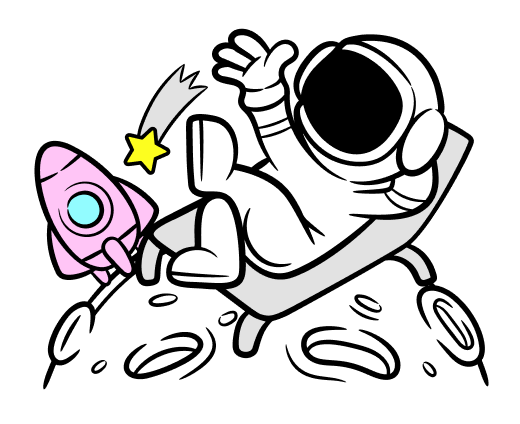
Text Case Converter is a powerful online tool that helps you transform text between different cases quickly and efficiently. Perfect for developers, writers, and anyone working with text.
Multiple Case Options
Support for uppercase, lowercase, title case, camel case, and more
Real-time Conversion
See results instantly as you type or paste your text
Browser-based
No installation needed, works directly in your browser
Experience the perfect blend of simplicity and functionality, making text case conversion faster and more efficient than ever.
Lightning Fast
Instant conversion with no delay
Privacy First
All conversions happen in your browser
User Friendly
Clean interface with intuitive controls
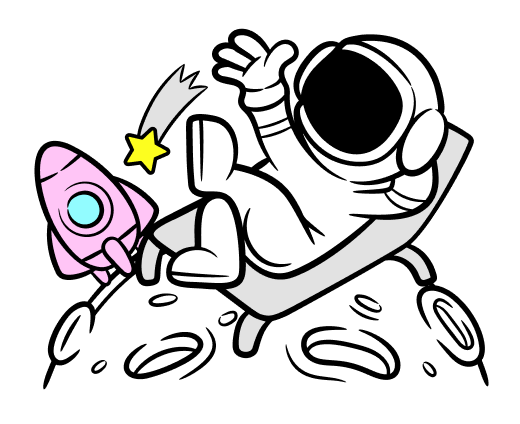
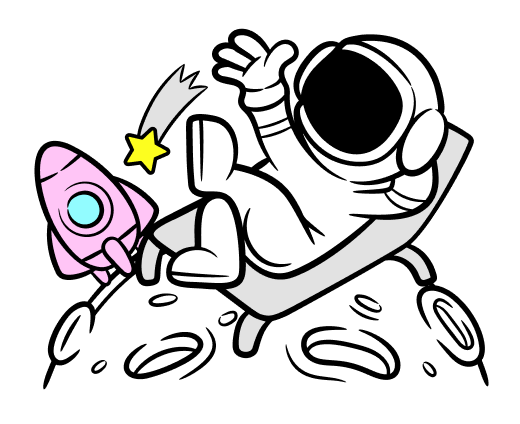
Converting text case has never been easier. Follow these simple steps to transform your text instantly.
Step 1: Paste Your Text
Simply paste or type your text in the input box
Step 2: Choose Case
Select your desired text case from the available options
Step 3: Copy Result
Click to copy the converted text to your clipboard
Our Text Case Converter comes with everything you need to transform your text efficiently and securely.
Convert text to uppercase, lowercase, title case, sentence case, camel case, pascal case, snake case, and more.
Get instant results as you type. No need to wait or refresh the page. Real-time conversion for all your text needs.
Simple and intuitive interface that makes text case conversion a breeze. No ads, no distractions, just pure functionality.
Works on all modern browsers and devices. Convert text cases on your desktop, tablet, or mobile phone.
Use directly in your browser without installing any software. Free, fast, and always available when you need it.
Your text never leaves your browser. All conversions are performed locally, ensuring your data remains private and secure.
See how our text conversion tool has helped users streamline their work
This tool is incredibly useful! I deal with text formatting daily, and it has saved me countless hours of manual work.
The interface is clean and intuitive. The batch conversion feature has significantly improved my workflow efficiency!
As a developer, I frequently need to handle different text formats. This tool's conversion accuracy is impressive and reliable.
Supporting multiple conversion formats and being completely free makes this an essential tool for my document processing needs.
The conversion speed is lightning fast, even with large amounts of text. The user experience is exceptional!
As a translator, I use this tool daily. Its accuracy and convenience have made my work much more efficient.
Text Case Converter is a free online tool that helps you convert text between different cases such as uppercase, lowercase, title case, camel case, and more. It's designed to be simple, fast, and easy to use.
We support a wide range of text cases including: UPPERCASE, lowercase, Title Case, Sentence case, camelCase, PascalCase, snake_case, kebab-case, and more. You can easily switch between any of these formats with just one click.
Yes, absolutely! All text conversions happen directly in your browser. We never store, transmit, or process your text on our servers. Your data remains completely private and secure.
Our tool can handle large amounts of text, but for optimal performance, we recommend keeping individual conversions under 100,000 characters. For larger texts, you can split them into smaller chunks.
Convert text between different cases instantly with our powerful and free online tool.